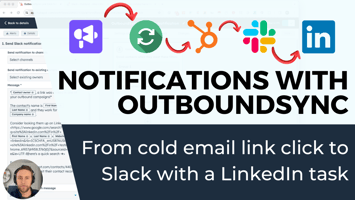Discover how OutboundSync integrates with HubSpot workflows to transform a simple link click in a...
Omnichannel sequences using Smartlead and HubSpot with OutboundSync
Running Smartlead cold email sequences and ready for your reps to go omnichannel in HubSpot? This video shows how OutboundSync can make it happen.
Here’s an overview:
- Getting data from Smartlead to HubSpot to OutboundSync.
- Triggering actions based on timeline events via HubSpot workflows.
- Enriching to get LinkedIn and mobile data through Clay.
- Setting up the sales rep for success with tasks.
- Company-Level Insights.
OutboundSync aims to be more than a tool. It's a new way of thinking about cold outreach, integrating email campaigns with broader sales strategies in HubSpot.
It's about making every contact and every piece of data count towards building successful, multi-channel relationships.
Transcript
Introduction to OutboundSync
[00:00:00] Harris Kenny: Today I want to talk through what it looks like to run an omni-channel sequence with Smartlead and HubSpot using OutboundSync. OutboundSync is a custom integration, that takes your Smartlead outbound email campaign data and pushes it into HubSpot. We have over a hundred different properties that we're using in HubSpot, from timeline events, to contact properties that allow you to do a lot of different things.
Campaign Enrichment and Execution
[00:00:23] Harris Kenny: And in this video, I'm going to show you an example of using all of those, plus doing some enrichment with Clay to get LinkedIn and mobile phone numbers. To do additional outreach outside, or beyond, what we're doing with email.
Workflow Initiation in HubSpot
[00:00:36] Harris Kenny: You can see an example of a campaign that's already sent a single email, and I'm going to show you specifically how we're going to do it.
[00:00:43] Harris Kenny: We're going to trigger a workflow in HubSpot so that when a campaign is kicked off. Every time an email is sent and the campaign number. The email number is one. The campaign contains on any channel. That's where we're going to trigger this workflow.
Bounce Management and Smartlead Integration
[00:01:00] Harris Kenny: Now we're going to give ourselves a little bit of time. In case that email ends up bouncing back. Now this could take 24 hours up to a week potentially for emails to bounce, but most of the time it happens immediately. If it bounces, we're going to immediately add that to an unsubscribe subscription type inside of HubSpot.
[00:01:17] Harris Kenny: And then with OutboundSync, we can actually push that unsubscribe over back to Smartlead to the block list to make sure that we don't email it again to protect our email account from having too many bounces.
Webhook Payload to Clay for Enrichment
[00:01:29] Harris Kenny: The next part, now we're using a HubSpot app called hooked, but you can also, if you have operations hub pro, there's a number of other ways you can do it, but we're taking a webhook payload.
[00:01:37] Harris Kenny: We're sending it from this HubSpot workflow... to Clay for enrichment.
[00:01:45] Harris Kenny: And so in this case, we're paying conditionally.
[00:01:48] Harris Kenny: Only for specific campaigns. Where we want. Omni-channel. And only for campaigns where we have a sent email that delivers, and in this case, it's the first email, but you could do this for replies, for link clicks, for opens for any number of other event types. We're going to kick it over to Clay for some enrichment.
Clay's Enrichment Outcome
[00:02:06] Harris Kenny: Now you can see that we're pushing the campaign name, campaign ID. The first and last name and email, and then we're using clay to get a LinkedIn profile and potentially a mobile phone number. Now, in this case, there was no mobile number, but we did find LinkedIn and we were able to push that over to. HubSpot.
[00:02:23] Harris Kenny: The workflow continues and basically it branches off here.
Sales Rep Perspective and Tasks
[00:02:26] Harris Kenny: If we can find a LinkedIn account, we're going to create tasks for LinkedIn and mobile.
[00:02:29] Harris Kenny: If only LinkedIn, or if only mobile, you know, will create those accordingly. Now, if we can't find either the sequence is going to continue in Smartlead, but the workflow will just end. Right there.
[00:02:39] Harris Kenny: Now I want to show you what this looks like in the contact record.
[00:02:42] Harris Kenny: So if I'm a sales rep, I have done and seen nothing yet. This has all happened upstream of me and all that happened at that, as far as I'm concerned, is that I got assigned a task to connect with a new prospect on LinkedIn.
[00:02:55] Harris Kenny: And if I go to my HubSpot middle panel here, this activity panel, I can see the email that was sent and I can see the details through this timeline event of why.
[00:03:04] Harris Kenny: And depending on how you're using HubSpot, if you're using the sales navigator integration, obviously you can go a lot deeper here and...
[00:03:09] Harris Kenny: Going back to the workflow really quick. If you have sales type enterprise, you can do automated enrollment in sequences that are omni-channel. You can also use other platforms to potentially trigger dialing tasks and LinkedIn tasks.
[00:03:21] Harris Kenny: The way that we're doing it today, it's manual. I just wanted to show you this as a proof of concept. And this is for a real live campaign that we just kicked off today. So this is real data, but this is certainly not the only way to do it.
Company-Level Integration Insights
[00:03:31] Harris Kenny: I want to show you what it looks like at the company level when you're using OutboundSync. Because here, what you can see is that we're not only creating companies and updating them. We're associating these contacts that we've reached out to we're associating the task to the company level. And we're also associating the email.
[00:03:47] Harris Kenny: So if you're doing an account based approach or you're trying to reach out to companies and you need to coordinate across different reps on the team, and you just want to make sure that people have visibility, I just wanted to emphasize how well and how deeply we're supporting that workflow inside of HubSpot right now.
[00:03:59] Harris Kenny: In general, what you saw here is a workflow. That went all the way from an outbound campaign. Two sales rep activities and HubSpot. In Smartlead we're allowed to do multi-domain, multi account outreach.
[00:04:12] Harris Kenny: We're able to get all of those things pushed into HubSpot. As close to natively as possible.
[00:04:15] Harris Kenny: I mean, we're taking advantage as many properties as we can.
[00:04:18] Harris Kenny: And once you have that, you can take advantage of the full power of HubSpot, especially on automation, workflows and things like that.
Conclusion
[00:04:23] Harris Kenny: We've got customers that have been doing things very similar to this for quite a bit, but I actually, haven't just taken a time to record a walkthrough myself.
[00:04:29] Harris Kenny: Let me know what you do differently, how you would change it, how you would introduce more automation and, uh, what you would add, potentially, to the app to make this even easier for your sales reps to try to get in touch with folks.
[00:04:39] Harris Kenny: We want to make email at scale as effective and HubSpot as possible, but we also want to support other channels, because the goal is to try to get new meetings. If email is the only way to do it or if email works on its own great. A lot of times though, we're seeing that people are finding success using and including other channels and. That's what I'm focused on as well. Thanks, bye.