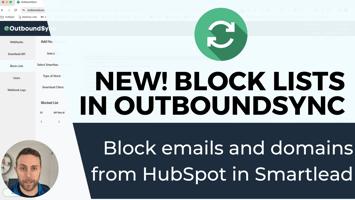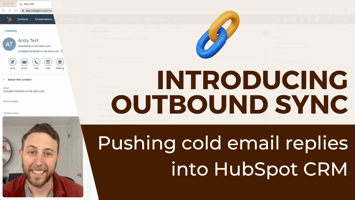We just rolled out an exciting new feature in OutboundSync: Block Lists. They bridge the gap...
Custom Contact Properties from Smartlead to HubSpot with OutboundSync
It's time to announce the most significant update to OutboundSync since we started working on it nearly a year ago. Today, all OutboundSync users now have a custom contact property group with 23 new contact properties.
How does it work? With each campaign, we are going to write to the latest information about your outbound campaigns. The last time you emailed them, the last campaign name and ID, the contents of their reply, etc.
That's not all. Two more additions in this update: You can choose whether to assign company and contact owners in HubSpot for your campaigns, offering more control over your data.
See how it works in the video below.
Custom Contact Properties from Smartlead to HubSpot with OutboundSync
Transcript
Introduction
[00:00:00] Harris Kenny: I'm excited to share the biggest update to outbound sink. Since I started working on it... almost a year ago.
[00:00:06] Harris Kenny: Reminder that this is a tool that allows you to sync between Smartlead for cold email and HubSpot. And it allows you to basically send a cold email at scale through Smartlead. And sync that cold email as natively as possible into HubSpot. So you can connect those cold email campaigns to your HubSpot data, revenue reporting and attribution, handling the inbox and replies and booking meetings and things like that.
[00:00:31] Harris Kenny: First, you can now decide whether you want to assign a company owner and a contact owner or not before this was done automatically by default, but now you can decide whether or not you want to do this. You can override basically the existing company contact owner in HubSpot, or you can leave it alone and you do this when you're building this web hook inside of HubSpot.
[00:00:49] Harris Kenny: And the next big one, and this is the big one. It is custom contact properties. So we now have a group of 23 custom properties that we're creating as a custom contact property group inside of your HubSpot portal. OutboundSync does this automatically, you don't have to create these at all. And it's got a standardized name and standardized naming convention.
How custom contact properties work
[00:01:12] Harris Kenny: These 23 properties. Basically are the latest that have happened with your campaigns, the latest and greatest.
[00:01:19] Harris Kenny: So the latest time you've sent an email, the latest reply that you've gotten, the latest campaign name or ID that you sent to that contact.
[00:01:26] Harris Kenny: As new data flows through from Smartlead to HubSpot, it will be overwritten by OutboundSync with the latest information.
[00:01:33] Harris Kenny: What's neat about this is because these are contact object properties. You can use them now inside of workflows lists and views.
Potential use cases
[00:01:41] Harris Kenny: You can create a list or a view of contacts inside of HubSpot showing, for example, all of your replies to a campaign and what they've replied.
[00:01:50] Harris Kenny: You can get a sense of like on a campaign basis or on a per rep basis, the engagement and responses they're seeing. You can also take the contents of those replies and push them into Slack messages and things like that. So you can get notified. Specifically what is being said, because we're dropping this into contact objects, you could also, for example, get notified when a meeting is booked from a cold email campaign, you can create a, an alert, like an internal email notification, for example, saying,
[00:02:19] Harris Kenny: "Hey, a meeting was just booked with one of our reps. The source was from cold email and this was the campaign that we were running, or this is the subject line."
[00:02:27] Harris Kenny: In case you want that. Uh, a little bit like more informal, like in between reports type of insight.
[00:02:34] Harris Kenny: This is all as it has been, we have the ability to create these tasks, create these timeline events, and then the contact properties. This is what's new. These OutboundSync custom properties. This is where we're now writing to with OutboundSync.
Next on the roadmap
[00:02:50] Harris Kenny: And I'll just preview some of the other things that we're working on right now. Which is taking unsubscribes from Smartlead campaigns, adding them to a subscription type one-to-one opt-out in HubSpot. And then rolling that back to a permanent Smartlead block list.
[00:03:04] Harris Kenny: Something else that we're working on is taking cold email lists that you run through Smartlead, syncing into HubSpot. Enriching those. And then running over the top paid ads. To those same contacts that you're cold emailing.
Conclusion
[00:03:17] Harris Kenny: Those are two of the things that we're working on right now. This is live. We've got a lot of new features coming too, but those are some more advanced sort of HubSpot orchestration tools, using subscription types and using advertising inside of HubSpot, to either handle opt-outs or to increase your, um, You know, the number of channels that we're using to reach out to folks.
[00:03:34] Harris Kenny: I'm going to stop here. Thanks for taking the time to watch. And let me know if you have any questions.