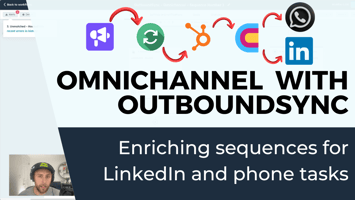You can use OutboundSync's new cold email blocklist to block all of your opt outs from HubSpot....
Announcing Block Lists in OutboundSync for Smartlead and HubSpot
We just rolled out an exciting new feature in OutboundSync: Block Lists. They bridge the gap between Smartlead and HubSpot. Consider your suppression, do not contact, and opt out problems solved.
More companies are adopting a multi-domain approach for cold emailing. But, this often leads to a fragmented infrastructure that's disconnected from your main CRM.
This is where OutboundSync steps in, seamlessly integrating these multi-domain platforms with your HubSpot CRM.
Block lists are crucial for maintaining the sanctity of your contact database. Whether it's avoiding emailing competitors, existing customers, or even newsletter subscribers, block lists ensure your cold email campaigns are targeted and respectful.
Transcript
Introduction
[00:00:00] Harris Kenny: I want to show you how block lists work in OutboundSync between Smartlead and HubSpot.
[00:00:05] Harris Kenny: The thing that I just want to start with here is that there are basic principles that you can apply to outbound that don't necessarily need to mean that you're using our setup, but I just want to show how the product works and then give you some things to think about as it relates to block lists.
[00:00:19] Harris Kenny: So I think a lot of people at this point are familiar that email is getting harder. Deliverability challenges are increasing. Different providers are raising the bar increasing enforcement. And more and more companies are moving to a multi domain approach where you set up multiple domains, to set up multiple email accounts to send cold email.
[00:00:43] Harris Kenny: The problem with doing this is that you are now creating a parallel infrastructure for sending email that isn't connected to your main CRM to your main domain, to your main system of record.
[00:00:55] Harris Kenny: OutboundSync solves this because we bridge or integrate between Smartlead, which is one of these multi domain platforms, I believe the leading one, and HubSpot, which is a CRM that we love that we use and that a lot of our customers use too.
[00:01:09] Harris Kenny: What I want to talk about today specifically is how do you block contacts and companies. That are in HubSpot that you don't want a cold email.
[00:01:18] Harris Kenny: This could be for example, competitors, customers, open deals, newsletter subscribers. There's a whole bunch of different use cases I can think of here.
[00:01:26] Harris Kenny: And so this is a feature that we officially shipped last week, actually, and is live now and we've got users getting it set up. We've got documentation for it. And I just want to walk you through how it works.
Connecting Smartlead to OutboundSync
[00:01:37] Harris Kenny: Now the first thing that you're needing to do, if you want to be blocking things is you have to connect to your Smartlead account. And so now OutboundSync is officially a two-way sync platform.
[00:01:45] Harris Kenny: You can go from HubSpot back to Smartlead. Before it was just taking the campaigns in Smartlead and pushed him to HubSpot.
[00:01:52] Harris Kenny: So now it's a two way sync.
[00:01:54] Harris Kenny: Once you've got your API key connected, you can describe it, you know, give it a little name or whatever. And then you jumped over to block lists.
[00:01:59] Harris Kenny: What's neat about this is that we are doing an API call to your HubSpot account and we're pulling up all of your lists.
[00:02:07] Harris Kenny: Right now we support contact lists. We've got company lists coming. And so the idea is that you can build a list of customers, newsletter, subscribers, whatever block criteria you want to set and then you can see what that equivalent is here, you know, inside of HubSpot portal.
Selecting your HubSpot list for blocking
[00:02:23] Harris Kenny: You'll select your list. You'll select your Smartlead API key. And then the type of blocking.
[00:02:27] Harris Kenny: And this is pretty cool because there's two different ways you can block. You can block every single individual contact. And they're individually, each individual email addresses. Or you can block the entire domain. And I think that it's important to recognize that smartly supports both of those.
[00:02:42] Harris Kenny: So if you're using Smartlead, but not on HubSpot are not interested in OutboundSync, it's just important to remember that you have two different ways of blocking. That you can implement on the Smartlead side.
[00:02:51] Harris Kenny: What we're doing on the contact level is each individual email address associated with each individual contact.
[00:02:56] Harris Kenny: So that would be a case where maybe you have a newsletter subscriber in your company. You don't want to email them through cold email. But you would be willing to email maybe someone else at their company.
[00:03:07] Harris Kenny: On the other hand, you would use the domain level block for like customers, you never want a cold email, a domain of a current customer. If you're communicating with that company, you want to be using your main domain. You want to make sure everything is sitting in HubSpot. You want to be able to reference the historical context. For why you're reaching out to them and things like that.
[00:03:24] Harris Kenny: And then for agencies, you can select those Smartlead client. So if you want to dedicate the blocking to a specific client within Smartlead, rather than applying it account across the entire account.
Some implementation details to note
[00:03:35] Harris Kenny: A little bit of technical detail here. Basically, we do like an initial batch of that entire list, and then we do continuous monitoring on a regular basis for any new additions to that list.
[00:03:44] Harris Kenny: The last thing I just want to note here, which I think is important is we decided to implement something different when it comes to popularly used free email providers like Gmail or outlook or Yahoo.
[00:03:54] Harris Kenny: We're actually not going to block them at the domain level through this tool, because there's just the possibility of blocking entire sets of contacts that you may not have wanted to block in the first place.
[00:04:08] Harris Kenny: So we have an exclusion list of domains over a hundred different domains that we will not block if you do this domain level block through OutboundSync.
[00:04:16] Harris Kenny: Now we make that exclusion list available. And if you want, you can download that CSV and you can, you may want to block it anyway. You may watch one to say, Hey, I never want to email a free email provider, like Gmail or outlook. But we want that to be a separate decision because it affects so many potential contacts and prospects that we did that we're not blocking that by default.
[00:04:35] Harris Kenny: And if you're not thinking about how you're blocking existing contacts, if you're not thinking about that communication between your CRM and your cold outreach tool, I would say that's definitely something to be thinking about and there's other ways of solving it. Obviously this is just one way that we're solving it with our product.
[00:04:47] Harris Kenny: But yeah, something to have in mind for sure. Especially if you're gonna be doing more outreach in 2024. Thanks!