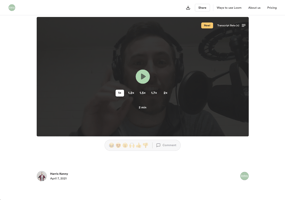Arrows is an onboarding tool for HubSpot and their product marketer, Stuart Balcombe, joins us....
New Customer Onboarding Process (Episode 11)
We’re signing up new customers, which means we’re thinking about our customer onboarding process. Let’s talk about a new tool for this called Arrows by Daniel Zarick and Benedict Fritz.
⚠️ Please note: This is an old episode of the Pipeline Meeting podcast. In August 2022, the show relaunched in a new format. For the most recent episodes, please visit the podcast page.
Show Notes
As we bring new customers onboard at Intro CRM, we were thinking about the best way to do it. Along came Arrows, a tool that elevates the customer onboarding process. In this episode, we talk through who needs to think about onboarding, what constitutes a good customer onboarding process, and three things we like about Arrows. Plus, an unexpected use case.
- On the Intro CRM YouTube channel: Walkthrough of Arrows for your customer onboarding process →
- Learn more: Visit Arrows’ website to sign up for a free trial →
- Meet Daniel Zarick: Follow Daniel on Twitter →
- Meet Benedict Fritz: Follow Benedict on Twitter →
- Listen to their podcast: Keep Going podcast →
Show Description
Pipeline Meeting is a sales podcast for founders and sales leaders. If you are looking for actionable steps to close high-ticket deals, you’re in the right place. Tune in for help with things like cold outreach and qualifying inbound leads. We regularly feature guests and experts to take our business to the next level. Pipeline Meeting is hosted by Harris Kenny, the founder of Intro, a company that provides sales as a service.
Subscribe wherever you get your podcasts: Amazon Music, Apple Podcasts, Castbox, Castro, Deezer, Google Podcasts, Overcast, PlayerFM, Pocket Casts, Podcast Index, RSS, Stitcher, Spotify, TuneIn, or Twitter.
Transcript
Intro
Welcome to Pipeline Meeting the official podcast of Intro CRM: Your virtual sales assistant. We make simple sales software and give you coaching and concierge services to help you grow your business. Learn more at introcrm.com.
Overview
Harris Kenny: [00:00:20] When people talk about sales, they’re usually talking about acquiring new customers. Of course, getting new customers is important, but it’s also important to recognize that you want to keep your existing customers.
[00:00:33] A good customer onboarding process will help you keep or retain the customers that you have.
[00:00:37] How? Well, it helps you get started on the right foot. You can keep track of any new accounts, any new files, any new information that you want to get from the new customer over to your team or integrated into your process or set up in your product, any data that needs to be imported or set up.
[00:00:59] This is on our mind at Intro CRM because we’ve been busy onboarding new customers lately. So let’s talk about how we’ve been doing that. And in particular, I want to talk about a tool that we’re using called Arrows. And how I think it solves this onboarding problem in a really helpful way.
[00:01:15] I’m trying something new, which is that I’m going to record an accompanying YouTube video and upload it to the Intro CRM YouTube channel. The video is going to have a walkthrough of what Arrows actually looks like. So, if you’re curious about the product itself, check out the link in the show notes.
Who Needs a Customer Onboarding Process
[00:01:35] First let’s establish that the way you onboard your customers really depends on the product you make and the industry you’re in. For us at Intro CRM, we are building a productized service. And in time we’re going to invest more in the software. So right now it looks more like a consulting business than a conventional software company.
[00:01:57] You have two ends of a spectrum. On one end is a highly manual individualized onboarding process with maybe lots of forms or paperwork, account creation, things like that. On the other end is a totally self guided or automated onboarding process. Think about that. If you sign up for a conventional software product, there’s workflows there’s on-screen suggestions about fields to fill out. Maybe they have an email sequence that helps you get set up.
[00:02:27] Right now we’re on the manual side and we are gradually over time in the years to come, going to be moving towards more automated. But our team is the backbone of what we do. So for us, especially something like arrows is going to make a lot of sense.
[00:02:45] The service we’re providing is a CRM with coaching and concierge services. Long story short, we are like your virtual sales team. We supplement your work, growing your business, we bring expertise building lead lists, doing inbound lead qualification, market research, pricing analysis, and other things that help you grow your business.
[00:03:10] This means that when you get started, you need to get connected with our team and with our tools.
Defining a Good Customer Onboarding Process
[00:03:17] A good customer onboarding process is going to address the needs on both our side of the aisle and our customer’s side of the aisle. I’ve seen people use anything from slack messages and emails to in-person meetings, and especially spreadsheets or project management tools.
[00:03:36] Our customer onboarding definitely requires both people on our team and people on our customer’s team to be involved, depending on what services they want with us and what they want to use when working together with us.
[00:03:51] We’ve been trying Arrows as our customer onboarding tool for the last couple of months now. And I learned about it initially because of Ruben Gamez. Who’s the founder of DocSketch, which is another tool that we use.
[00:04:06] He’s been supporting their work and I’m obviously happy to use Ruben’s product, and so that’s what caught my eye.
[00:04:14] I want to touch on the three things that Arrows does that I think make it worth using for your customer onboarding process. Assuming that it’s the right fit for your industry and your business type, like we were talking about before.
Using Arrows for Our Customer Onboarding Process at Intro CRM
[00:04:29] The first thing is that you can very easily use templates for repeatable onboarding processes. If you were doing similar work between your projects, you can save yourself a ton of time. By using not only the templates, but also the dashboards and the other admin tools that they’ve set up for you as the onboarder, the person doing the onboarding of your customers.
[00:04:54] The second is the ability to assign tasks and add people both from your team and from your customer’s team. And it’s not just that. They also have a really nice digest that basically sends updates, updating on the progress of the onboarding itself, letting people know how it’s going, what needs to be done, what is outstanding.
[00:05:16] And that recap helps keep things moving helps. Keep the momentum up.
[00:05:22] And the last thing, and this is just a neat little touch, I think. Is that the actual interface is very clean and simple. So you can both use a description within the onboarding tasks, but you could also, they have this highlighted corner where you can send people elsewhere for documentation.
[00:05:38] If you want someone to set up an account, you can link to the documentation that’s made by that company. For example, setting up a Google account, enabling two factor authentication on Slack.
[00:05:53] You can drop a link to the documentation made by that third party. And the reason I like this is that you don’t have to recreate the wheel you’re not recreating documentation for things that have already been created elsewhere and it’s very easy to see where that external link is highlighted.
[00:06:11] This has been a big time-saver for me. Especially wanting to do asynchronous work where someone can help get themselves set up by following the guides and then just coming back if they have any questions. I’ve used this to onboard four contractors and it was really smooth.
[00:06:28] Remember that if you want to see what this looks like, I’ve recorded that YouTube video, check out that link in the show notes and you can actually see the screen of Arrows itself as a product.
[00:06:41] These are the three main things that I think Arrows does really well that make it special. It’s the reason why it’s been really working well for us, with our customer onboarding. And that’s actually not the only use case that we found. Next, I want to tell you about how we’re using it for employee onboarding because we’ve been also bringing on a number of new contractors to help deliver on the work that we’ve been selling at Intro CRM.
[00:07:06] The use case here is really exactly what we’ve been talking about for new customers. Except arguably there’s even less variation with new employee or new contractor onboarding.
[00:07:19] The main benefit I want to touch on here is the asynchronous benefits of getting people up to speed. That we’ve got a team spread out in time zones across the world. And I don’t want to make someone feel like they need to be available at an uncomfortable time, just because they’re just getting started. It allows them to get set up with our systems in a time that’s convenient for them.
[00:07:41] Which is nice because our whole company operates that way. We don’t really do meetings. We don’t really do real- time communication. I mean, every once in a while we will have internal check-ins regarding deliverables. But as a matter of practice, we are an asynchronous company. And it’s nice to get things started off on that foot, right from the get-go.
[00:08:02] It’s also really clear to me when I need to make our documentation better or make it more clear to people why we’re using the tools that we’re using, because I can see between employees what they’re getting caught up on, improve the documentation and update the template in Arrows so that it doesn’t happen again.
[00:08:18] That’s why we like Arrows. We can use it for both internal and external onboarding. Our team is comfortable now with the tool because they’ve used it themselves. And as they help onboard our new customers, they know how it works. What do you think? What are you using for onboarding?
Thinking Beyond Onboarding
[00:08:34] There is a deeper topic here that I’d like to explore in future episodes, which is how do you know which part of the funnel to focus on? We’re talking about onboarding and really tying that in with retention here, which is post-sale, customer support account management type function. But when do you focus on that versus the top of the funnel generating new leads or mid funnel, better conversion of the leads that you have.
[00:09:01] Maybe even focusing on pricing, could I just improve my margins, my revenue and my profit by changing my pricing structure. This is just one of a number of different things you can do to help grow your business. I think a good customer onboarding process is essential for any product that’s going to get the job done for customers.
[00:09:20] But it’s obviously not the only thing.
Outro
That’s all for now. You can find show notes at introcrm.com/podcast. The theme music for Pipeline Meeting is by Neighbourhood Vandal and it’s shared under a Creative Commons-Attribution, or CC-BY, license. If you learned something, consider sharing this show with a friend. Thanks.