The beta release is here! Harris also shares an award that the show received from the MicroConf...
Opportunities Are Deals and Using Intro CRM
In my last post, I talked about how I am prioritizing Opportunity Workflows for Tracking Deals in Intro CRM. I shared how Opportunities can include related things like access to capital or marketing. Then I changed my mind! This is a big shift. And I made it because of bootstrapping. Opportunities are Deals now. And they’re focused exclusively on sales. Read why, below.
Adding a Little Character
First update today is a fun one! I’ve started adding a little character to Intro CRM, starting with the index page for the app itself.
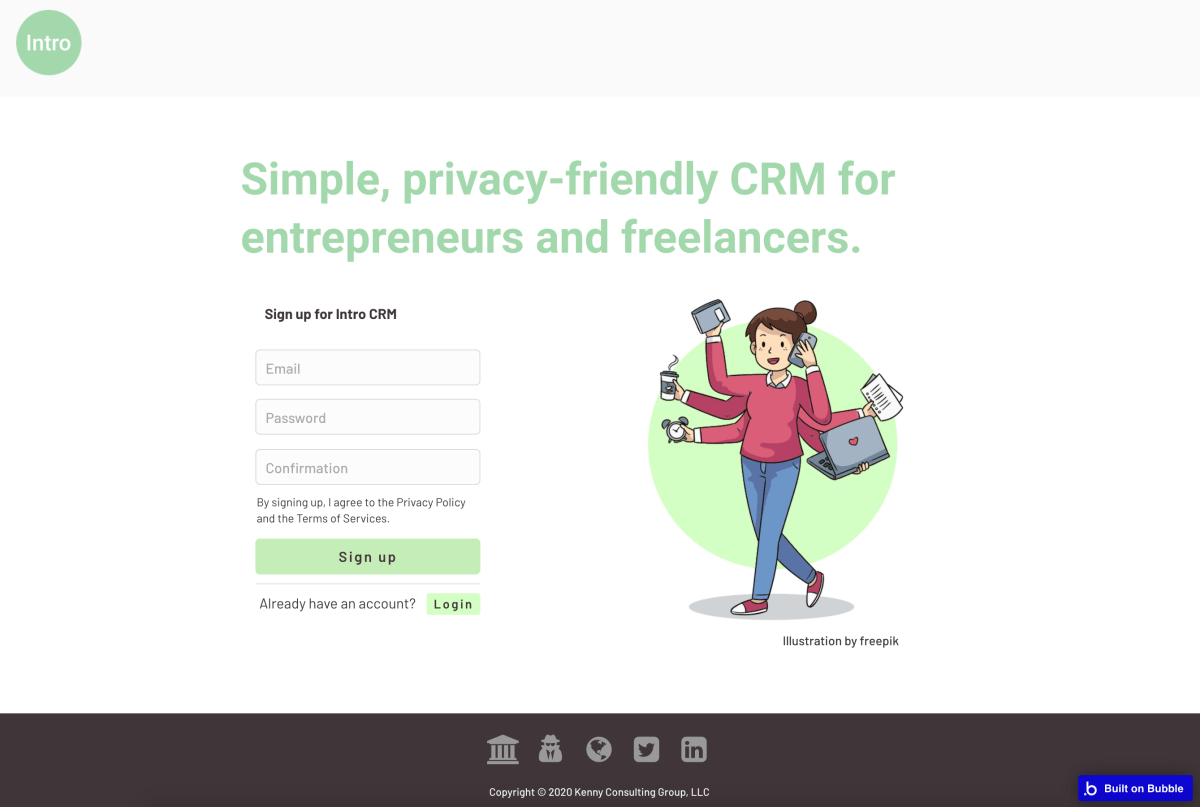
The Intro CRM app is on a separate page from this blog. My plan is to have it be available at a separate subdomain in the future, and have the sales and marketing site be available at the main domain (IntroCRM.com).
I haven’t looked into which convention to use for the app subdomain. For example, Basecamp uses 3.basecamp.com whereas Fathom Analytics uses app.usefathom.com. Basecamp allows users to remain on older instances and I don’t think they require users to migrate.
Do you have experience with these conventions? If so, let me know!
Meet: Deals
The big decision: I’m keeping this widget focused on sales. I am going to retain the sales-enabling activities idea, but in Tasks instead. As a result, I changed the name from Opportunities to Deals. To focus more on the sales aspect, and also because it’s a shorter, simpler word that’s easier to say. Have a look at the Overview.
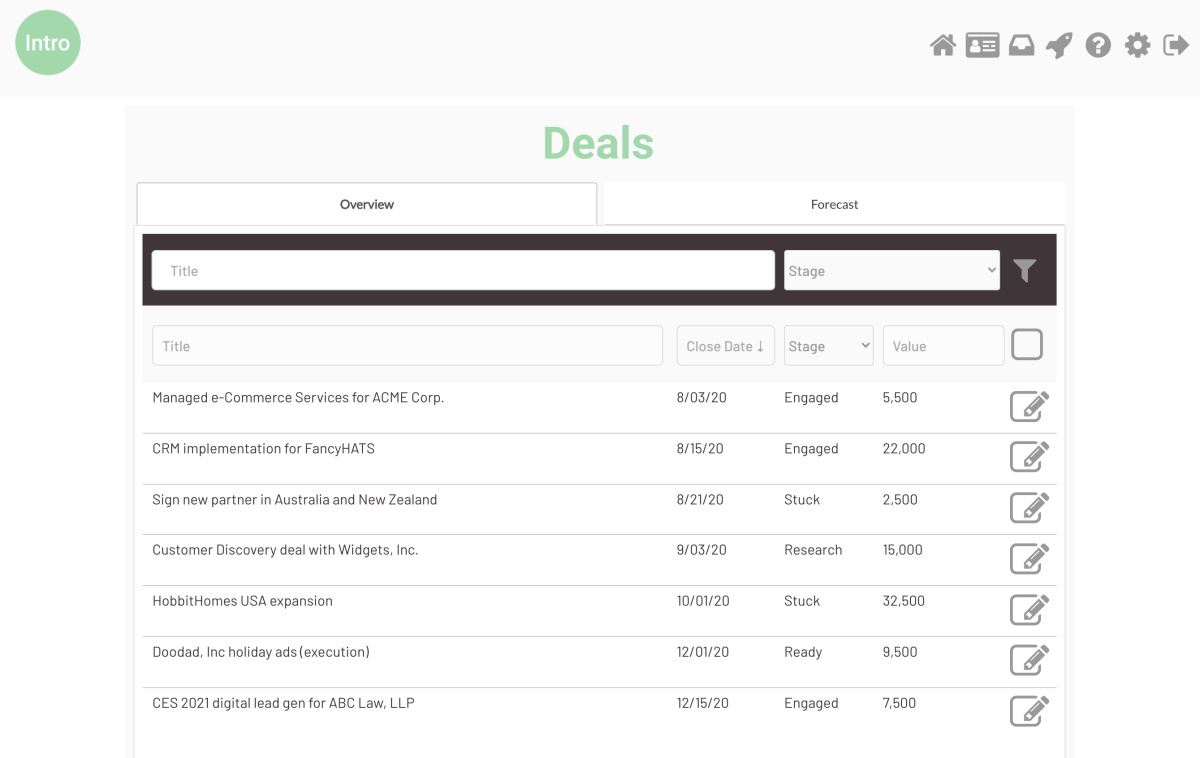
Two things to point out here:
- Relationships. I’m still building out the Tasks and People widgets, so relationships between things, like the person associated with a deal are not here yet. You’re going to have similarly titled deals and so having related the person and/or the company is important. It’s a time saver. That will come later.
- Layout. I’m struggling with how to handle Close Date. Aesthetically, it feels like it makes sense to have Close Date first (on the left). But, close dates can change easily, are often arbitrary, and is that really the most important thing to see first?
How would you handle Title and Close Date? Which do you think should come first?
Sales Forecasting
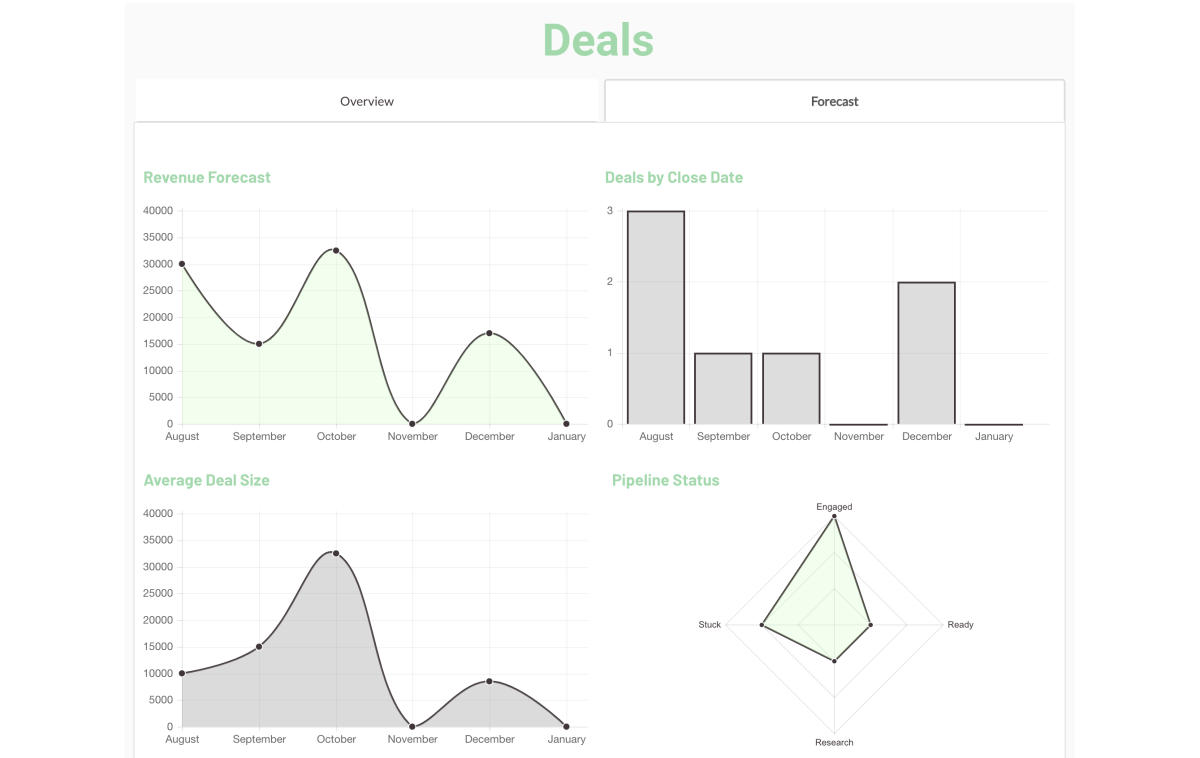
Every early stage entrepreneur wants go from “fingers crossed” to feeling more confident about future revenue. Because y’know… Bills.
For small businesses, entrepreneurs, and freelancers, it’s really a set of basic questions: How many deals am I working on, what are they worth, how developed are they? I’m reasonably confident about how I’m answering these questions with these four graphs. This doesn’t weight for pipeline stage though, and that’s something I’ll be thinking about.
This is like looking through the front windshield of a vehicle, since you’re hurtling at uncomfortable speeds and if you hit something unexpected it can be massively problematic and injurious.
You will see there is not a Kanban-style sales pipeline visualization. I am not going to ship that feature. Instead, I’m working on a two-axis pipeline visualization—something like a heat map matrix.
Updating Deals
Updating deals is easy. Click the little icon on the right, and a pop-up allows you to edit both the main data points and additional logging for information like Notes.
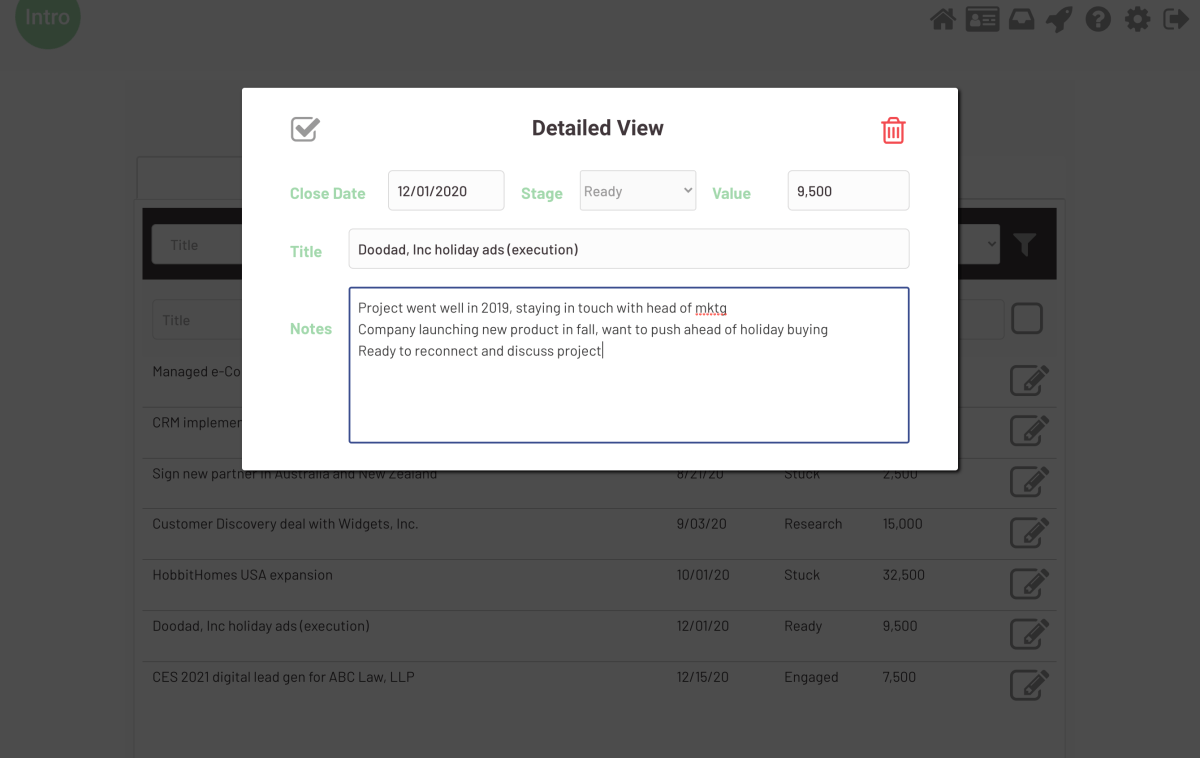
Now, this is basic and as mentioned above, I’m going to want to inter-connect between People and Tasks. But so far, this is a good start and I don’t want it to be that much more complicated!
Using Intro CRM
With all these features in-place, it’s official. I’m tracking my own deals—right now—using Intro CRM. I haven’t made the full migration yet (as I need to build importing in), but I’m starting fresh right now.
… Data harvesting distract(s) from the real work of relationship-building with your customers.
This workflow of trialing Intro CRM before fully migrating is something that I suspect many users will experience when the product becomes available. They’ll have some other system in-place and may not make the full leap right away. Eventually, for many users it will be a simple, privacy-friendly tool that facilitates introductions to new customers. It will be built to sustain a small business with relatively low deal volume. Not all users, however.
Intro CRM will also perform as an introductory CRM for many users. As an introductory CRM for small businesses, entrepreneurs, and freelancers, it will need to be easy to use and get quick wins. Eventually, they will outgrow it and that’s a good thing.
Going through this process, it is reinforcing why I’m building this product. You really don’t need that much information about your customers. A fraction of the features in my conventional CRM are actually necessary—and in practice—they get in the way. And the prevalent sales and marketing technology practices of data harvesting distract from the real work of relationship-building with your customers.
Be the First to Know
Enjoying an inside look at building a CRM for entrepreneurs and freelancers? Be the first to know by signing up for email updates. Get emails written personally by me (Harris Kenny) without any tracking or surveillance. It’s true! I don’t know the open rates, the click-through rates, or who even opens my emails.
