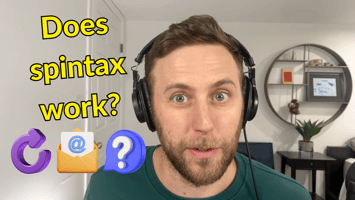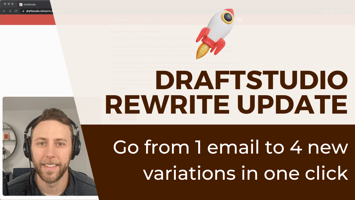I'm excited about a new tactic for building lists for sales teams. When we go the extra mile to get...
Cold email at scale with GPT: Creating personalized snippets
I want to share how we're using GPT to create personalized snippets at-scale for cold email. In this case, with LinkedIn headcount growth.
First, we sourced this list using Apollo.io and then enriched it in Clay. We found companies with account executives—a variable we'd reference in the emails—and then got C-level contacts for outreach.
A vital data point we uncovered using Clay was whether these companies have HubSpot installed.
We're using two different campaign strategies depending on their HubSpot usage. If they are using HubSpot for sales, we have an intriguing free offer (more on this later).
Then we delved into LinkedIn data to analyze the company's growth, specifically looking at changes in employee headcount over three, six, and twelve months to create a growth trend line.
We used GPT to interpret these trend lines and create a snippet, creating dynamic, personalized content for each email.
See how we did it below.
Transcript
[00:00:00] I want to share a way that we are using GPT in clay to save some time. So this campaign is actually a campaign that we're running for ourselves for intro CRM. Reaching out to it, service providers. So this would be like ERP and other types of companies like that. And there's a couple of things that we're doing here. So these are specifically going to be Canadian companies. We're running a subset. I just want to test an idea here. And I built an initial list using Apollo.io.
[00:00:30] And then brought that list into clay for some extra enrichment. Uh, specifically I found, and I omitted people's contact information here, but I found, uh, titles for account executives. And then the people I'm actually emailing are going to be the executives or the founders.
[00:00:44] And I use clay to find the, um, technographic data point of whether or not they have HubSpot installed. And they're going to get two different campaigns. If you're using HubSpot and using it for sales, stay tuned. I'm going to talk about the offer I had for them, because you might be interested too, and it's free.
[00:01:02] First, yes or no, do they run HubSpot? Then, what is their growth look like over time? So, Using LinkedIn, I was able to look at the percentage of employee head count, change over three, six and 12 months to basically get like a trend line. And then what I had was GPT interpret that trend line over time and write a snippet for me.
[00:01:25] So these types of snippets are where GPT really shines in my experience and running it through a spreadsheet like this. It allows you to get a bunch of different, unique permutations of, um, maybe similar content.
[00:01:37] And so this is different than, uh, you know, using spintax, which I talked about the other day. It is equivalent in terms of you're getting dynamic content between emails. And so I think that works really well. And I'm going to show you the prompt here.
[00:01:50] There's a few different ways of doing this. Like you can do in clay a back and forth kind of dialogue. I just crammed this all into a single prompt to save time.
[00:01:57] But, basically, your job is to interpret the change in businesses headcount over time, based on three numbers, I provide there's this percentage change in head count over three time intervals. You can pause this. If you want to see the exact words. Uh, and then basically I provide a few examples and I give it um, a sample output that I'd like to see.
[00:02:15] And I do this three times provide some additional context and some sort of guidelines. And then we say, okay, let's begin.
[00:02:21] I'm doing this all in a single prompt, but you could do this in a chat. Um, like back and forth in clay and actually probably get better results. That's something I'm doing more and more of.
[00:02:31] Here we have our completions. And I just used a regular expressions, regex, to strip the quotation marks out of here because they were in there, this is where I think you'd use that chat back and forth better, but here we have our example.
[00:02:43] This company, let's just say 5.35, 0, and then minus 10.6. This is in reverse chronological order. So a year ago they were down, then they leveled off and then they started picking up again.
[00:02:54] It says overall it appears that the head count is trending back up again. There's our output and I'm going to drop that into an email, this is just going to be like a little bit of a personalization token where I'm talking about their trajectory.
[00:03:05] And then the offer is I'm inviting them to join a benchmark group, which is a tool from Databox. Where I'm inviting a bunch of different companies to basically sign up and share their sales pipeline generation activities in HubSpot. So we're going to be benchmarking, um,
[00:03:22] A few different things here, but they're, uh, calls companies created contacts, created, emails logged, notes.
[00:03:28] If you're interested in this, you know, let me know. I'd be happy to invite you. It's the goal is companies with revenue of one to $50 million, and really just trying to get a benchmark sense of productivity or output by sales teams.
[00:03:39] And then for the other ones, it's going to be a different offer. It's going to be more about. You know, Hey, are you interested in maybe looking at HubSpot because you know, here's how companies are using it. Here's how we're integrating outbound, with HubSpot and, whatever, so that that'll be a different campaign.
[00:03:53] Let me know what you think, what questions you have, and if you want to join that group, let me know and I can get you the link. Thanks.